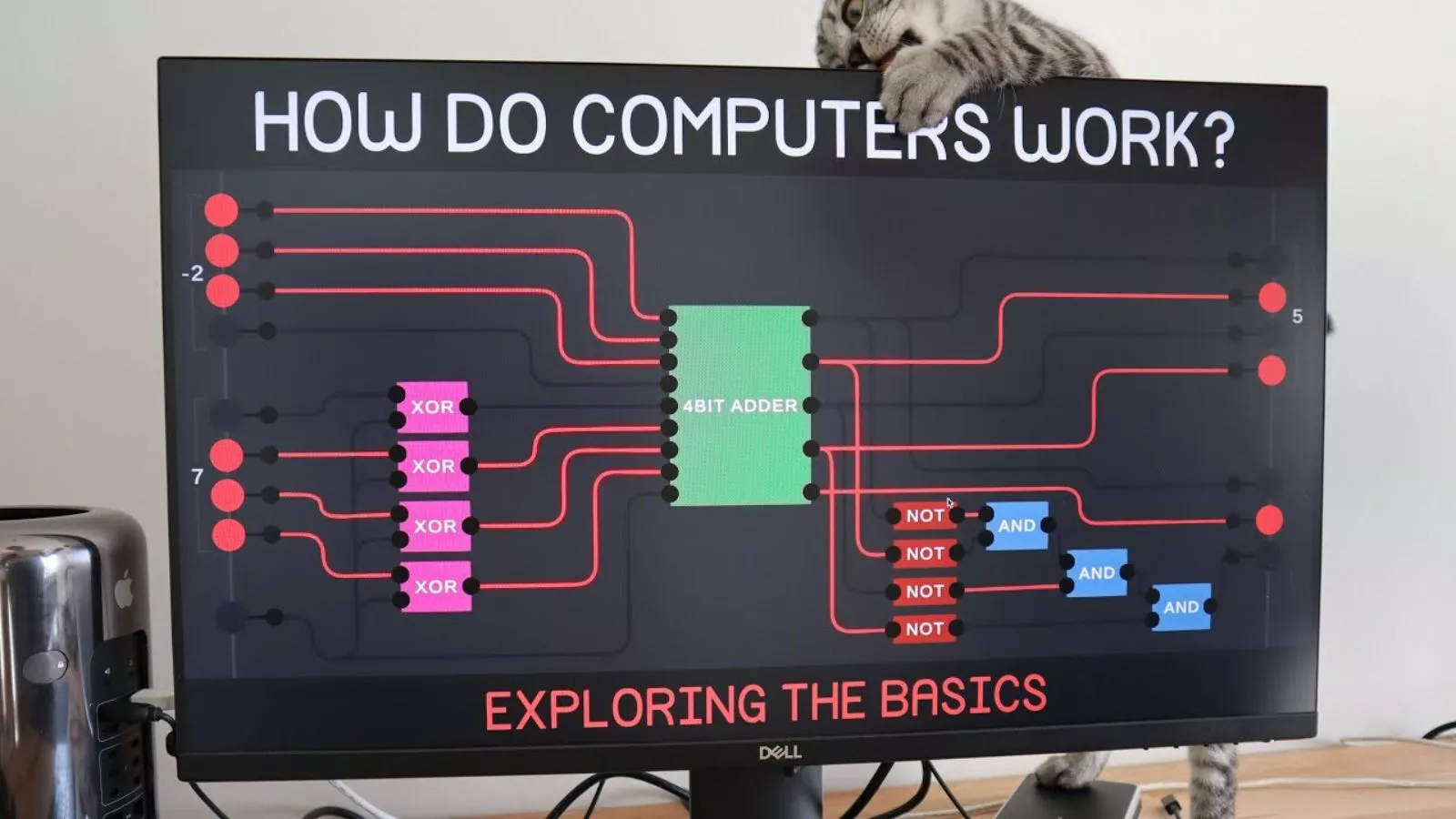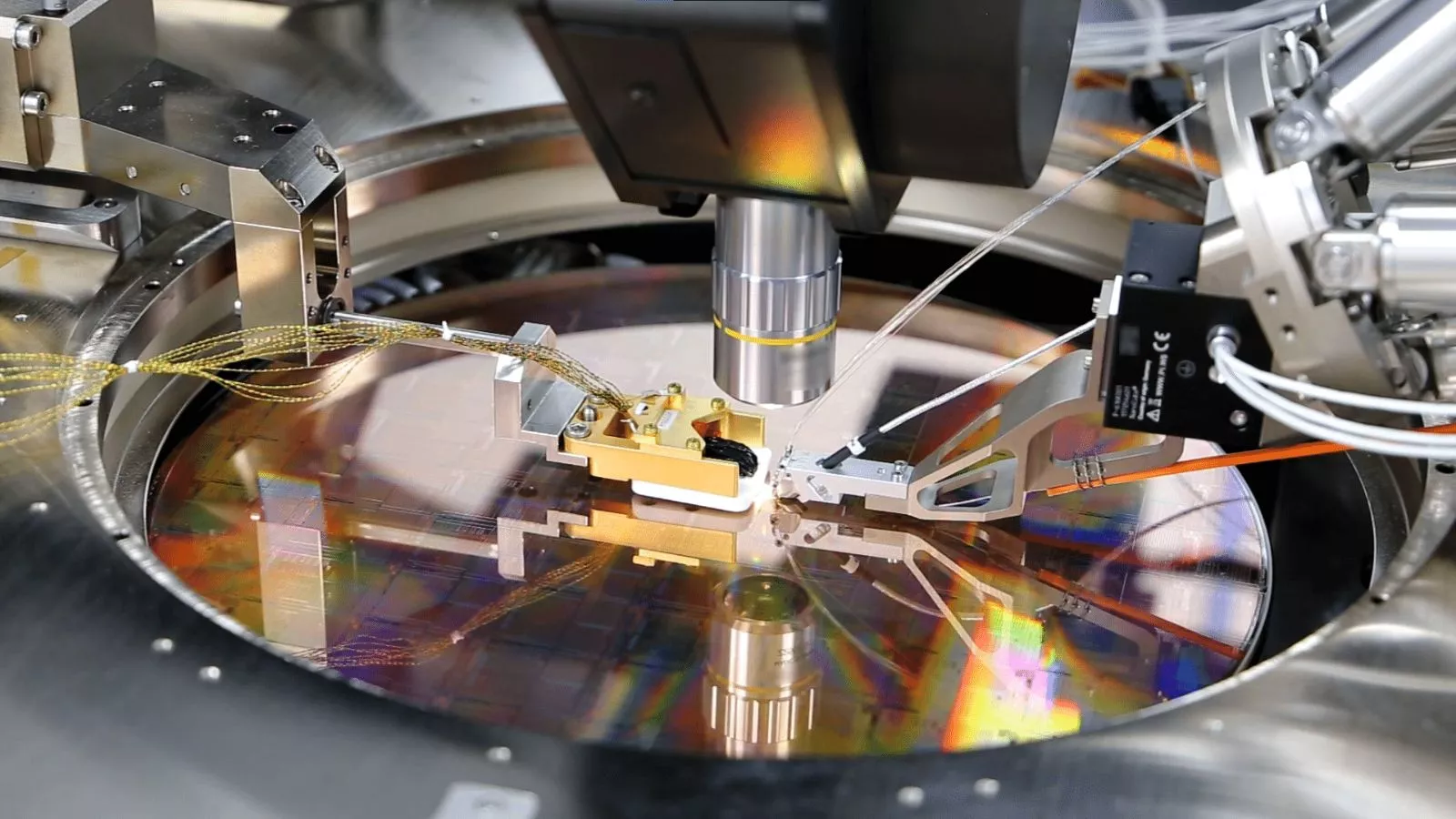It’s a common problem for every laptop owner that battery life is never enough for him/her. But, what happens when it is fully charged and turned off but still it’s losing some charge. What causes this occurrence, and what can be done to prevent it?
In this article, I will take you through the steps of identifying and solving this problem.
Table of Contents
- Why Laptops Lose Charge When Turned Off
- The Best Ways to Deal with this Problem
- How Long Does a Laptop Battery Last on One Charge?
- How to Keep Your Laptop’s Battery Healthy and Last Longer
- Conclusion:
Why Laptops Lose Charge When Turned Off
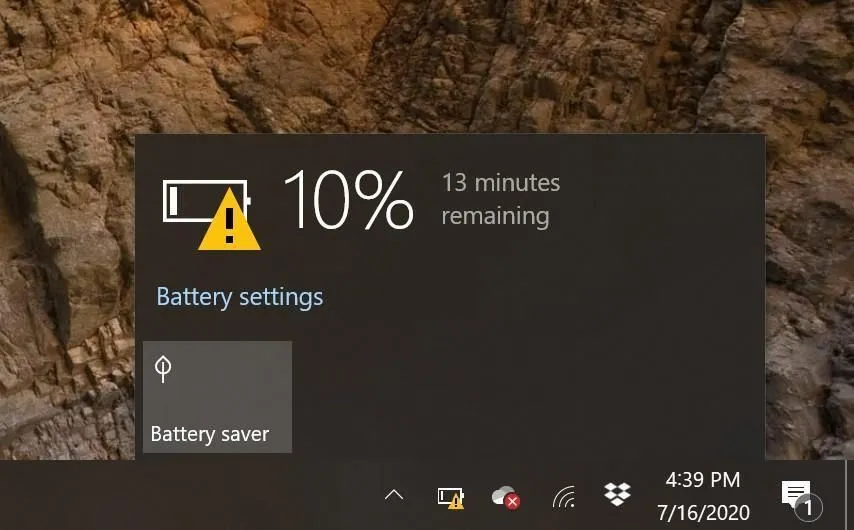
The reason why laptops lose battery when turned off is that the device’s power management chip is still running even when the Laptop is turned off. This means that the power management chip will continue to draw electricity from the battery even when it’s not in use, which causes a significant loss of battery life over time.
When you turn your laptop off, you should make sure to shut down all open applications before turning it off or else they will still be running and using up your battery.
What is Laptop Battery Drainage?
Laptop battery drainage is a common problem that many people face with their laptops. It can happen because of the heat generated by the laptop’s hardware, which leads to the battery heating up and losing its capacity.
Laptop batteries are designed to last for about 3-5 years. However, there are some factors that affect their lifespan and make them drain faster than expected like overheating, overcharging or misuse of power. The main cause behind this issue is that laptops are usually left on while they are in use or when they are plugged in during prolonged periods, which leads to the battery draining out faster than it should.
The Best Ways to Deal with this Problem
Laptop batteries can drain so quickly that you may not have time to charge your battery before it dies. Here are some ways to prevent this from happening.
1) Turn off the laptop when you aren’t using it.
2) Put your laptop on a power strip and plug in the power strip when not using the laptop.
3) Close the lid when not using your laptop to shut off unnecessary power-draining features.
4) Don’t keep your laptop on for longer periods of time than you normally would, like overnight or all day.
How Long Does a Laptop Battery Last on One Charge?
Laptop batteries are typically designed to last for a few hours, but how long will a laptop battery last on one charge?
It depends on the laptop. For example, the average laptop battery lasts about 4 hours. If you have a gaming laptop, it can last up to 6 hours. If you have an ultrabook, it can last up to 8 hours. And if you have an ultraportable laptop, it can last up to 12 hours.
How to Keep Your Laptop’s Battery Healthy and Last Longer
Laptop batteries are very fragile and need to be taken care of. If you don’t have to worry about your battery dying on you, it will last longer and give you more time to enjoy your laptop.
Laptop batteries can be charged in different ways. Some people like to charge their laptops at night while they sleep and some prefer charging them during the day when they’re not using them.
There are a few things that you can do to keep your battery healthy and last longer:
- Don’t leave your laptop plugged in all the time.
- Keep it cool by avoiding placing it on your lap or bed.
- Don’t charge it overnight when you’re sleeping.
- Use power management software like Battery Doctor.
- Connect it to an outlet when it’s not in use.
- Replace the battery if it’s old and doesn’t hold a charge.
- Also, check out our article on How Many Watts Does A Laptop Use?
Conclusion:
In conclusion, laptops losing charge when turned off is a common problem for many people. However, there are many solutions that can be implemented to fix this issue. Laptop manufacturers are taking more initiative in this regard and are making their products more durable and power efficient.